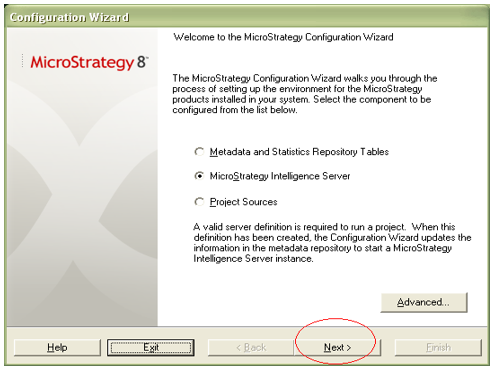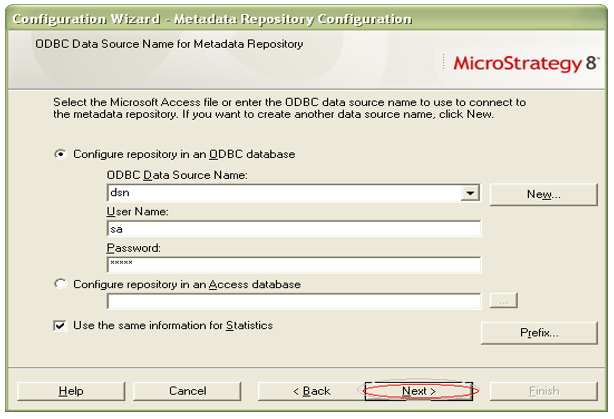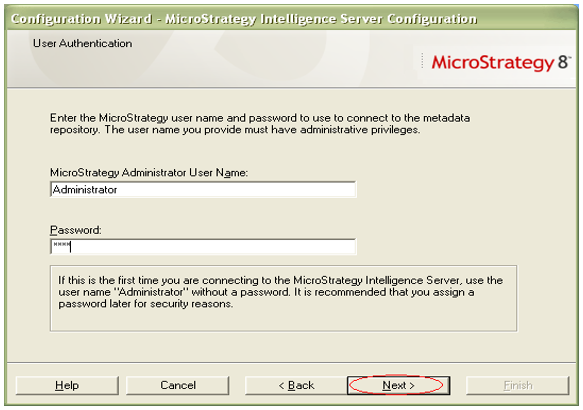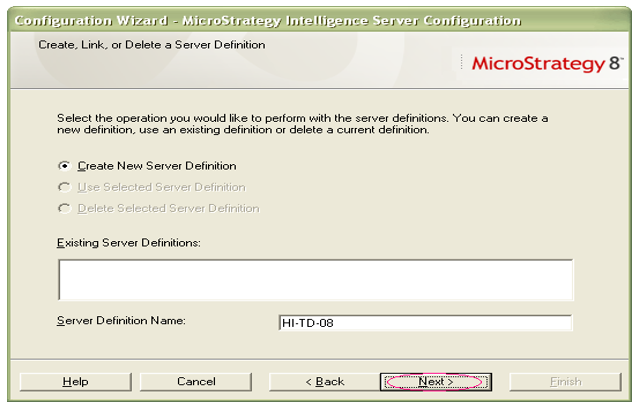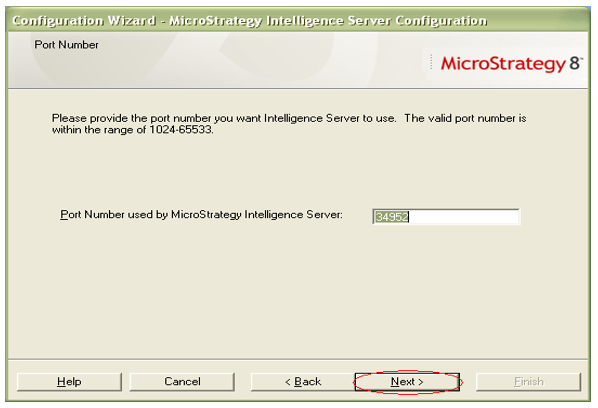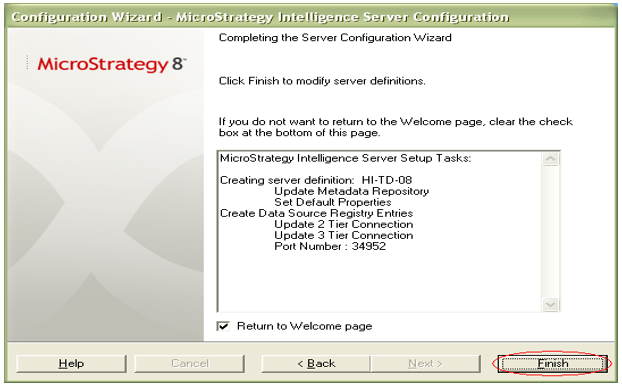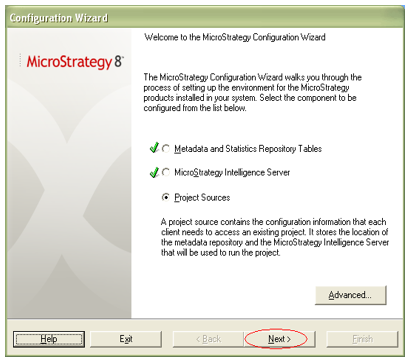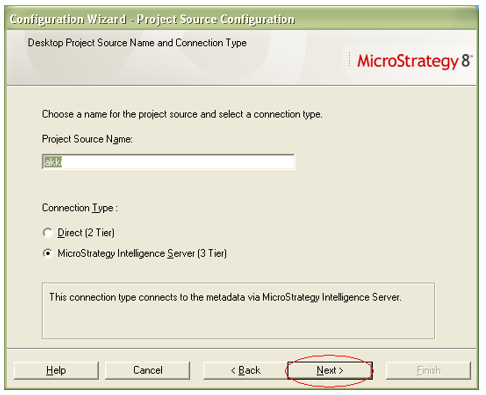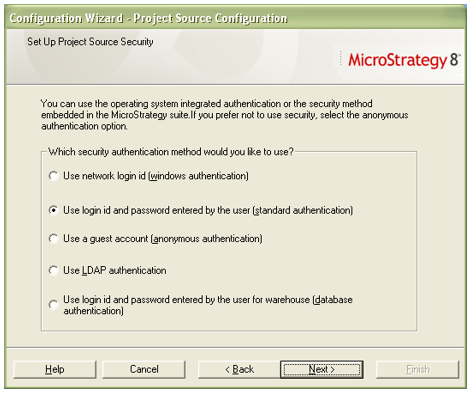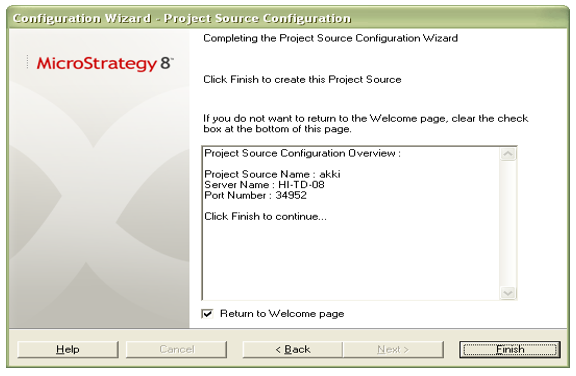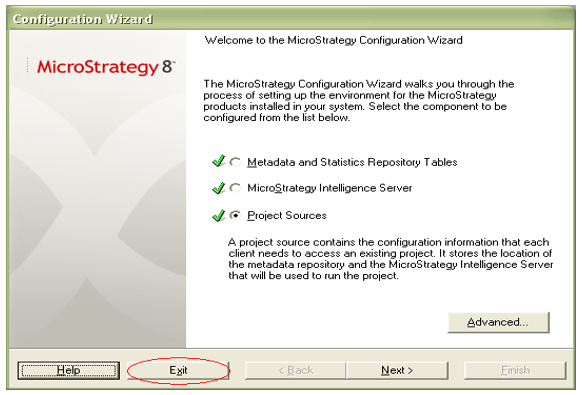Intelligence Server:
MicroStrategy Intelligence Server provides the core analytical processing and job management for all reporting, analysis and monitoring applications.

You can configure a 4-tier, 3-tier, or 2-tier setup for MicroStrategy. The following figure describes how to configure MicroStrategy to suit a 3-tier environment .
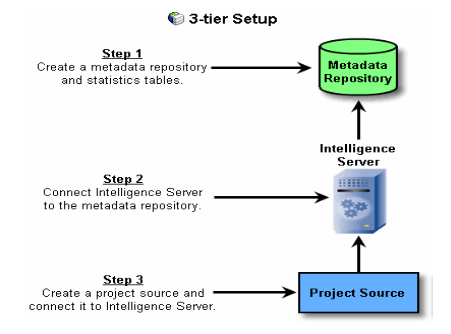
A 4-tier setup involves configuring a Web server to communicate between Intelligence Server and MicroStrategy Web or Web Universal The figure below describes how to configure MicroStrategy to suit a
2-tier environment. It also shows how the various components of the MicroStrategy Configuration Wizard, the metadata repository and the project source interact with each other.
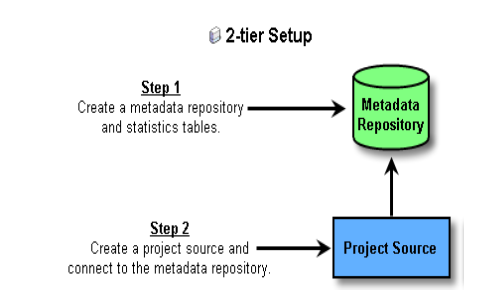
*It is not recommended to use a 2-tier setup for the production environment.
To configure MicroStrategy through the Configuration Wizard :
To configure MicroStrategy through the configuration wizard, configure these step by step
- Metadata and Statistics Repository Tables
- MicroStrategy Intelligence Server
- Project Sources
To create a metadata repository :
-Open the MicroStrategy Configuration Wizard.
- Select Metadata and Statistics Repository Tables and click Next. The Repository Configuration Tasks page opens.
- Select the Metadata Tables check box and click Next. The ODBC Data Source Name for Metadata Repository page opens.
- Select Configure repository in an ODBC database, and from the ODBC Data Source Name drop-down list, select the DSN for your metadata repository
- Enter a User Name and Password that can connect to the data source
- Specify a metadata table prefix
- Click Next. The Metadata Repository and Statistics Tables Creation page opens.
- By default, a SQL script to create metadata tables and/or statistics tables optimized for your database is selected. Click ... to browse to and select a customized script
- Click Next. The Completing the Metadata Repository Configuration Wizard page opens.
- Review the summary information and click Finish to create the metadata repository.
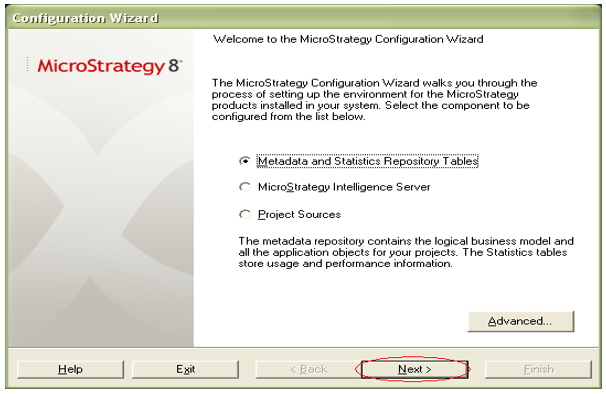
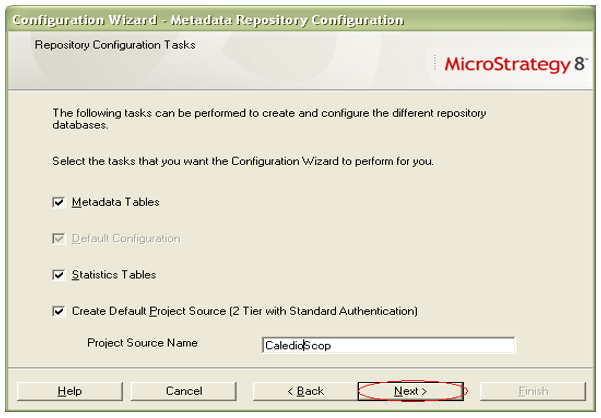
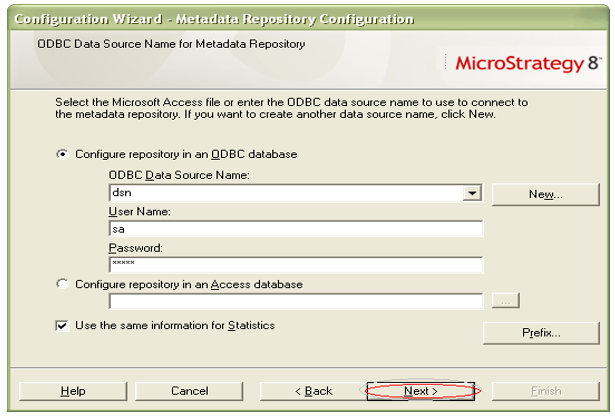
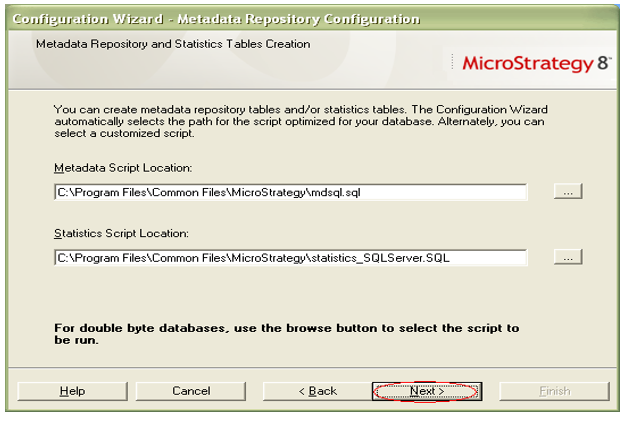
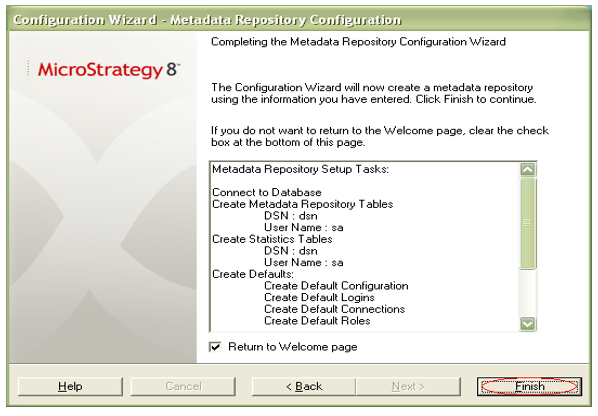
Setting up MicroStrategy Intelligence Server :